Asset Forge is a kitbashing tool that helps you create 3D models in a simple style, which can be used for your projects: videogames (as Static Meshes), animation, and rendering.
You can also directly export 2D sprites of the 3D models.

The goal of Asset Forge is to simplify and speed up the creation process of your models.
To do so it allows you to merge multiple blocks included in the software so you don’t have to actually create a model by yourself. You’ll get your ideations into reality by merging already created blocks – despite that, you can import your own blocks if you want to.
The software presents itself with a cool style, intuitive commands and UI, and as stated before a really big goal: to make model creation easy. Despite it actually makes it easier there are some facts you want to know before buying it, to be sure you’re aware of what you’re actually buying and what you’re not.
Here there are 5 things you need to know BEFORE buying Asset Forge.
You may still be dependent on external software like Blender
If you’re planning to buy Asset Forge to never hear of Blender or other 3D modelers software again, be aware that you will need them anyway in two cases:
- If your game use lighting you should know that UV maps aren’t generated by Asset Forge. Game engines auto-generate UV maps if these are missing, though this may lead to problems – in particular in Unreal Engine you may incur in lightmap UVs that are overlapped by a certain percentage, and this will result in serious shadows issues with the mesh if the actor is a static object.
So you have to create UV maps by yourself using Blender or similar software, which is easy to do but can take a lot of time depending on the size of the model. - You can’t change the Pivot of the model inside Asset Forge, which change is needed if the object won’t be static – e.g. if it has physics on or if it rotates, these movements will be centered on the Pivot and you’ll need to change its position. Unlikely the UV maps, changing the Pivot in 3D modelers software is not only easy but also quick yet you’ll still be dependent on them.
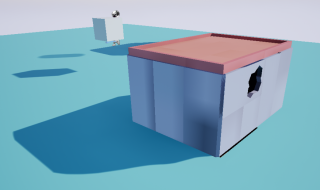
Asset Forge movements are somewhat uncomfortable
Apparently movements are similar to Blender (you can move on two axis, rotate the camera spring – which means your view will describe a circular pattern – and zoom the camera) and it took me a while to figure out what was going different that made my experience frustrating.
The absence of axes in the environment leaves you a bit disoriented, that’s because after you start moving in the plan and you’re not centered anymore rotating your camera (e.g. 180° rotation) can cause the object to be miles away from you so you’ve to replace yourself in a good spot. This wasn’t actually what disoriented me, the next two factors are what urge to be changed according to my experience.
Unlikely Blender which makes you move only in the two axes you’re not facing (so if you’re facing the X-axis you’ll be able to move in the ZY plan), Asset Forge let you move always only in the base (XY) plane – which means you’ll never be able to move the camera up/down, only the rotation of its armspring is enabled in all the three axes.
This contributes to the disorientation as you’ll be able to get nearer to the model both by zooming and by moving the camera.

A dynamic system (like Blender) that chooses which plane to move in would not only solve this problem but also the fact that working on the top and especially the bottom of your model can really be annoying. This is for two facts:
First, as already stated you can’t move the camera up/down – even without a dynamic system, letting the user move the camera up and down is essential for a pleasant experience;
Second, the camera rotation on the up/down (Z) axis is locked to 90° on the top and to less than 90° on the bottom – this last one, adding up the first point, will make working on the bottom of your mesh a hell.
Finally, there aren’t shortcuts for focusing on the model or watching it from a certain perspective (top, bottom, front, back, right side, left side). It’s not a big problem but a key to reset the coordinates of the camera would be really useful in the current state of Asset Forge, considering the disorientation in rotating the camera as described above.
Materials with a texture need a rework inside the game engine
Whilst plain color materials are correctly exported, materials with a texture need to be retouched once imported into the game engine.
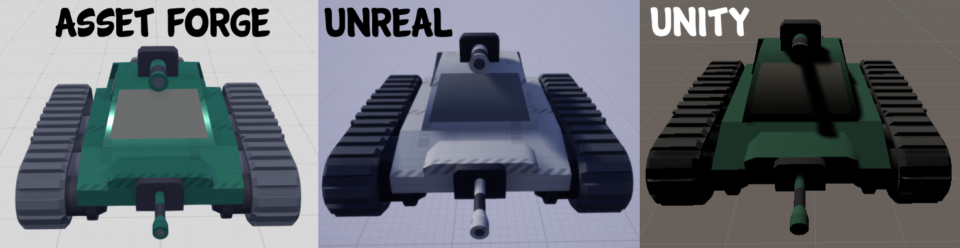
In particular, in Unreal Engine 4 the material will have the texture but with missing color, whilst in Unity the missing element will be the texture.
Luckily this is an easy and quick fix, though has to be done for each different material with a texture.
Z-fighting on exported models
You’ll be able to intersect blocks between them. When the blocks have very similar distances from the camera the z-fighting comes in, which means that in the intersected area the texture will flicker showing it from each of the two (or more) crossing blocks intermittently.
This is common and predictable when model bashing, so nothing to blame on Asset Forge but the absence of a collision or snap feature (to enable with a tickbox) that would allow the creation of models without having to measure precisely the size of blocks hoping to not have bad surprises once the model is exported.
In fact, you won’t see any z-fighting problems inside Asset Forge but you will notice them only once imported into the game engine or other external software.
Calculating the scale of the objects to avoid planefighting can be tricky in absence of a z-fighting feedback already inside the working environment.
Letting the user activate collision for an object would save time in countless situations as you would be sure that blocks aren’t crossing without having to export the model to verify it. No more bad export surprises!
Creating pleasing models with model bashing requires practice
Kitbashing still requires skill, therefore you’ll need to practice before being able to create a satisfying model that goes beyond plainly assembling blocks as intended by their name.
If you’re not willing to spend some hours to master the art of kitbashing, you’re basically just buying some pre-made assets that you have to build before use.
Imagine you want to create some robots for your game. There are three blocks for the face, if you want more or different faces you’ll have to create them by yourself working with primitives. This requires skill.

Once you learned what blocks you have got and uncommon ways of using them, bashing a model will be much quicker than modeling it from zero – but you won’t be able to do it as a beginner.
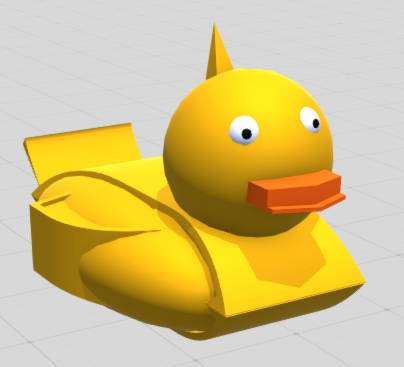
The software itself challenged me to create a duck, that’s my hideous result.
I could’ve done better with more experience (and probably by using more blocks but with a loss on optimization). The matter is, if there aren’t specific-themed blocks it’s really hard to create something with a good ratio between beauty and performance.
Luckily, you can import any kind of block – which would’ve been for me the best solution to create a duck.
To compare 3D Modeling and Kitbashing in terms of difficulty and quality of results, here’s a table:
| 3D Modeling with Blender | Kitbashing with Asset Forge | |
| Time required to learn | 🟥 Time-consuming | 🟨 Less than 3D Modeling |
| Time required to create a model | 🟨 Medium | 🟩 Low (blocks included) |
| Style | 🟩 Any kind | 🟥 Mainly voxel |
| Optimization (triangles) | 🟩 On your power | 🟨 Based on pre-built blocks (🔺 bad with too many blocks) |
| Cost | 🟩 Free to download | 🟨 From 19.95$ |
In conclusion, Kitbashing is easier to learn, it still requires hours to upskill but way less than modeling, overall it will speed up your work but at the cost of results (in terms of optimization and a limited style based on the blocks).
Is Blender a good alternative to Asset Forge for kitbashing?
You can model bash also directly in Blender, so is legit to wonder which of the two software fits better to your needs. Is it Blender a good alternative to Asset Forge?
Reasons to choose Blender: it’s free, you can directly create new blocks inside it as you can work on vertexes, it has better movements (in my opinion) and extra functions (uniform scaling, modifiers and smoothing to create different-than-voxel styles), and it has the snapping face function (which lets you avoid z-fighting).
Reasons to choose Asset Forge: it’s easier to learn and this will save you a ton of time, it has a better UI for Kitbashing, there are more than 600 blocks included, and the environment fits better to work with Voxels (unitary translations/rotations, presence of a square/hexagonal grid), all the blocks have the same style so you won’t risk creating a mess by mixing different styles, fast 2D exports, you will support Kenney.
Aware of these 5 facts you can now buy and download Asset Forge without any surprises.
Have a good time building the next model for your project! 😄