LogPlayLevel: Error: ERROR: System.ArgumentException: Attempt to construct staged filesystem reference from absolute path (/Path). Staged paths are always relative to the staging root. If you got this error in the log of Unreal Engine 4 while trying packaging, building or launching your game this thread has the solution: we’re gonna fix it.
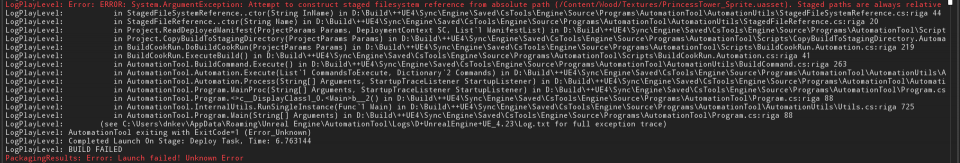
If the problem occurred in mobile testing, the device should be connected during the guide. Instead, it’s not necessary to close the engine.
- Open the Command Prompt
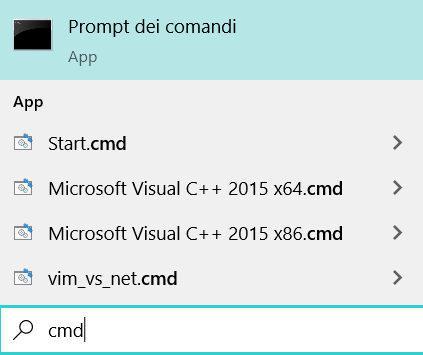
Open the command prompt typing “cmd” in the search bar of your OS. - Type the following strings in the command prompt
Type the things highlighted in red in the following image. The resulting message between “ls” and “rm -r UE4Game/” could be different.
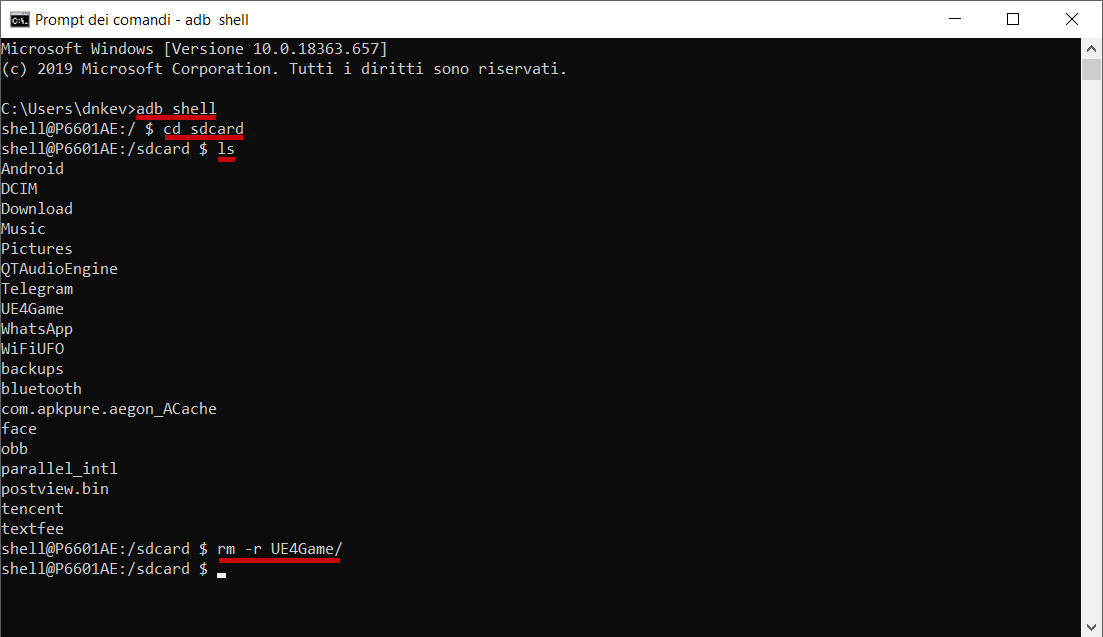
1. adb shell
2. cd sdcard
3. ls
4. rm -r UE4Game/ - Close the command prompt and launch the game
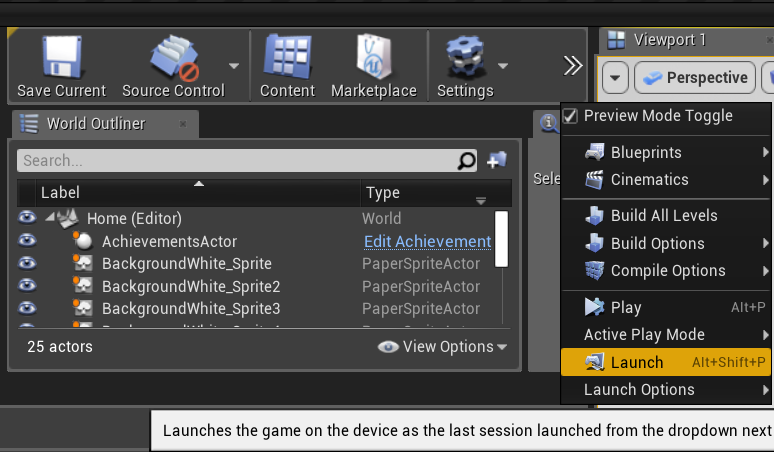
Once you closed the cmd, launch the game as you usually do.
If you followed each step correctly, the error should be fixed.
Why “Error: System.ArgumentException: Attempt to construct staged filesystem reference from absolute path” occurs?
It usually occurs in mobile testing when a file is wrongly saved or builded in the device.
When you try to launch again the game you’ll get the error and the only solution is to delete the corrupted file, as shown in the guide.
You can also try to delete the game from your phone instead of following this guide but the error will occur again soon because the corrupted file is a part of the building of the game and it needs to be rebuilt again.
TAGS:
LogPlayLevel: Error: ERROR: System.ArgumentException: Attempt to construct staged filesystem reference from absolute path. Staged paths are always relative to the staging root. UE4 Fix Error Unreal Engine 4 Mobile Testing while Launching Error How to Fix absolute path error and relative staging root.This error occurs on Unreal Engine 4.
If you have other fixing methods, please contact us using this module.